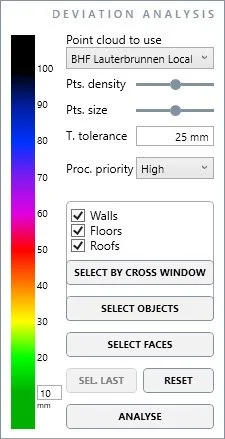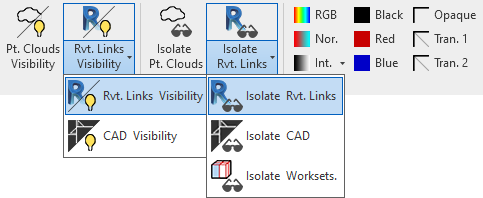cloud2model releases
R1.22
Improvements
Revit 2026 is now supported (this update is for 2025 and 2026 versions of Revit).
New tool SmartEquipment.
Full information about this new functionality here.
New tool PipeByCloud.
Full information about this new functionality here.
New tool DuctByCloud.
Full information about this new functionality here.
Solved several stability issues.
R1.15
Improvements
Revit 2025 is now supported. From R1.15 onwards, the Revit versions supported in future updates will be 2025 and later.
Solved some issues relates to the use of PtCloudsVisibility in views with view template.
Solved issue of unnecessary dialog showed when using IsolateWorksets.
Solved stability issues when using PointsInFace.
Solved stability issues when using DeviationAnalysis.
R1.14
Improvements
New tool In-PlaceToExternal.
Full information about this new functionality here.
The link above is directly accessible with F1 when the tooltip is visible, as conventional reference help in Revit.
R1.13
Revit 2024 is now supported. From this update onwards, the Revit versions supported are 2021, 2022, 2023 and 2024.
General update of the DeviationAnalysis tool with greatly improved usability and performance.
It has been added two new selection options for walls, floors and roofs, “SELECT OBJECTS” and “SELECT BY CROSS WINDOW”. They allow to globally select dozens or hundred of faces in one step.
The new selection options are for straight vertical walls of system types, floors of system types and both roofs of system types and in place families.
With “SELECT OBJECTS”, the element containing several faces can be directly selected, with automatic recognition of all the faces looking to the camera. For example, when selecting a floor using a 3D view looking to the floor from above, the upper faces will be selected. If we see the floor from bellow, the lower faces will be added. This selection method is recommended for floors or roofs with several internal points of different heights that result in many internal faces, that must be select one by one if we use “SELECT FACES”.
Tips when using “SELECT OBJECTS”.
If we verify before the categories checked (walls, floors or roofs), to include only the categories we want to analyze, it can help. When entering the selection mode, we can only pick elements of the selected categories, avoiding to select other kind of elements by error.
When in the selection mode, Revit will allow to select individual objects or multiple objects by window selection. When selecting elements of the outer envelope of a building, like walls in facades or roofs, tipicaly we will select objects only individually. If we use a rectangular window, not only the outer envelope objects will be selected, but any interior element included in the window area. For this specific case scenario it is thought the second new selection option “SELECT BY CROSS WINDOW”, that automatically will detect only the front elements pointing to the camera.
With “SELECT BY CROSS WINDOW”, we will make a rectangular window selection in the screen, with automatic detection of all the visible front elements that are partially or totally included in the rectangular area. For each element, all the faces looking to the camera will be automatically added. This selection is recommended for facades that contain several different walls or in general when we want to check faces in many different elements.
Tips when using “SELECT BY CROSS WINDOW”.
The smaller the rectangular selection area, the better. It is no needed to fully include the element, only partially. And if an object is detected, all its faces will be added, independently if the face is included or not in the original rectangular selection area.
Always verify before the categories checked (walls, floors or roofs), to include only the categories we want to analyze. For example, if we want to study only the facades but we leave all the three categories on, at the end we can include dozens or hundreds of faces in floors and roofs that are not really needed. And all this additional no needed faces can result in a far worse performance when making the selection or the later analysis, if compared when selecting only the needed faces in the facades.
This update brings a fully new internal engine with greatly improved performance. A sectorization system with a batches pipeline allows to process the deviation analysis a lot faster. Specifically with multiple small faces or with higher densities of points.
With the default medium density of points, the new system is 2 - 4X faster.
With the default higher density of points, the new system is 8 - 15X faster.
It has been added the possibility of using the GPU for part of the internal calculations. Typically we will notice a better performance with the GPU when using higher densities of points, with almost the same speed independently of the point density.
It will be automatically detected if we have a have a compatible GPU (NVIDIA GPU with CUDA cores). If this is the case, we will have four options for process priority (left). If not, we will have only two (right).
Important note for Revit 2024 users. R2024 has a bug related to the analysis display framework that the DeviationAnalysis tool uses. Please see bellow the description of the issue, how to recognize it and how to solve it.
It is a graphic visualization bug. The colors displayed in screen will be wrong, not matching the color gradient scale of tool .
You can recognize it because you will see direct transition from green colors to blue colors without yellow, orange or red tonalities.
Another key element is that you will see light blue tonalities that are not defined in the original color gradient scale of tool.
For solving the issue, go the Graphic Display Options of the view, and set sky as background. After doing this the correct colors will be displayed.
R1.120
Improvements
Revit 2023 is now supported. From this update onwards, the Revit versions supported are 2020, 2021, 2022 and 2023.
The tools CloudBySectionBox and CloudToFamilyBySectionBox have been updated to similar usability as CloudToFamilyByWall:
The export is being processing in the background and we can continue working in Revit without having to wait that it is finished. A window of the export indicate the progress, allowing to cancel at any moment.
The speed of the point cloud export in dxf format (tools CloudToFamilyByWall and CloudToFamilyBySectionBox) has been greatly improved, specifically in medium to large size exports. As an example, an export of 200.000 points is now more than 40X faster.
R1.110
Issues fixed
It has been corrected an issue related to the elevation of the levels that improves the robustness of any command that uses level data, like WallByCloud2P or ColumnByCloud.
Other
The tools related to export the point cloud to the family editor have renamed and grouped together:
CloudToFamilyByWall. For families hosted in walls, like windows or doors. The exported point cloud will be automatically aligned with the selected wall.
CloudToFamilyBySectionBox. General tool for exporting the point cloud in the area delimited by the 3D view section box. An adaptive component of one point can be used to set the coordinate system (origin and orientation) of the export.
From this version 1.110 onwards, the visibility tools set will be offered for free.
The visibility tools is a set of helpers for direct one-click management of the point cloud visibility, with additional tools for Revit and Cad links, and partial transparency of the model.
How to get your free license:
Request a trial license of cloud2model using the cloud2model manager.
During the trial period you have access to the full functionality of the tools.
After the trial ends, your trial license becomes a free license.
Important: your trial license key must be registered using the cloud2model manager before the trial ends.
You can download the cloud2model manager here.
R1.109
Improvements
New tool CrossSection.
Quality control tool for easy reviewing the accuracy of structural frames in relation to the point cloud.
A cross section of the selected structural frame will be automatically created, using the selection point for the position of the section along the axis of the element.
This tool is thought to be complementary to BeamByCloud, to easy check and adjust the result, if needed.
New tool Long.Section.
Quality control tool for easy reviewing the accuracy of structural frames in relation to the point cloud.
A longitudinal section of the selected structural frame will be automatically created.
As CrossSection, this tool is thought to be complementary to BeamByCloud, to easy check and adjust the result, if needed.
Other
The command LicenseInfo has been removed from the tools set. From this version onwards, the cloud2model Manager app must be used for checking the current license status.
R1.108
Issues fixed
When using WallByCloud2P, if a new type is created, the materials of the layers of the base type wall are correctly copied to the new type.
An issue with the location of the points exported using CloudToFamily in some specific case scenarios has been solved.
When starting the command ColumnByCloud, only the selected family will be checked to verify the size parameters, instead of making the check in all the loaded families of architectural and structural columns.
Improvements
The robustness and accuracy of inserting points in the point cloud when using PointByCloud and A.C.ByCloud have been greatly improved:
The new engine deliver correct results in almost any situation, automatically adjusting for the density of the point cloud.
It is possible to insert points in areas with very low density of points, without any cloud point really close to the one clicked in the screen. The cloud points in the proximity are automatically analysed and the final position is interpolated.
New tool BeamByCloud.
Productivity tool for creation of structural frames with automatic detection of 3D axis line of the beam, size dimensions and and cross section rotation.
The tool is thought for structural frames with a visible lower side and it can be used in 3D views (looking to the structural frames from bellow).
Only two clicks in the visible lower side are needed for the automatic creation of the structural frame, with a detection engine greatly optimized for both an accurate result and fast performance.
The tool automatically detects the family parameters controlling the structural frame size, creating a new type if needed with custom rounding of the exact size measured.
Option to use only existing types, like when using families with an standardized catalog of sizes.
The tool automatically checks the deflection in the central area between the two points selected, compensating the position of the axis to minimize the deviation.
Option to use curved axis in the case that is needed because of deflection.
Several options to regularize the result, if it is possible in the custom tolerance:
Orthogonal directions on floor plan.
Cross section rotation =0°
Axis in horizontal plane.
Current limitations:
Because the tool uses the the lower side, profiles with a defined lower side, that is symmetrical and which width is the global width of the type, are the ones better suited. Like for example rectangular profiles and typical H o I steel sections.
Profiles without a defined lower side or that is not symmetrical, can be problematic. Like Z type sections or L sections with the horizontal side in the upper part.
The correct detection of the height of the section needs a minimum definition in the point cloud in the sides of the beam. It can happen that the sides of the beams in high positions are very poorly defined in the point cloud, and there is not enough information for an accurate result of the height. But even if this is the case, the tool will deliver and accurate position of the axis in most of the situations. And with the structural frame automatically created in the correct 3D position, the manual correction of the type is a very minor issue compared with having to create the beam fully manually.
R1.107
Improvements
New tool ColumnByCloud.
Productivity tool for automatic detection of columns with just one click in a floor plan.
It can be used with both architectural and structural columns families.
The tool automatically detects the family parameters controlling the column size, and if they are by type or by instance, creating a new type if needed.
Configurable rounding and tolerance to force orthogonal in the main directions of the model.
It can be used not only for isolated columns but for columns attached to walls too.
Automatic detection of upper levels and below and above slabs to set the correct column offsets.
R1.106
Issues fixed
It has been corrected issues of the commands WallByCloud, AlignFloorToPoints and CloudToFamily when using Revit in languages other than English.
Improvements
New tool PointsOnFace.
Extraction of cloud points following a point division layout on the selected faces.
The points extracted are the closer cloud points to the face point, with configurable max. distance to check for cloud points and tangent tolerance (the separation form the face perfect normal direction for each face point).
Possibility to set that the extracted points must be exactly in the face normal direction or in the vertical direction in relation to the face point.
The points are created as adaptive component of 1 point, with very fast performance for creating hundred of adaptive components in seconds.
The tool is thought to use as a preliminary step of other tools that allows to adjust building elements to a selected group of points, like WallByCloud or AlignFloorToPoints. It automatizes the creation of hundreds of points following the point cloud. And because the resulting points are adaptive components, they can be easily refined if needed.
R1.104
Improvements
It there is an updated version of cloud2model available, the user get a notification when using the tools in a Revit session.
The tool DeviationAnalysis has been updated with several improvements.
The range of values for the analysis is configurable via direct input of the step between values. Please be aware, that contrary to any other length input fields in cloud2model (that allows to enter length with units or calculations, like it is standard in Revit) the input for the step must be an integer without units. And it will be always assumed that it is length in mm, independently of the current metric or imperial units of the project.
The division of point in every face is noticeable faster, being near instantaneous for middle size faces with default point density.
The processing of the analysis is now multi-thread being significantly faster. And this is user configurable, if it is preferred to use less processing resources in order to use other applications in the meantime that the analysis is processed.
The tangent tolerance (the separation form the face perfect normal direction for each face point) is directly configurable in the tool panel.
Known issues
When making analysis of faces with very few points (small faces with low point density) and multi-thread on, it can happen that the analysis of some of the faces is not displayed. In this case is recommended to disallow multi-thread.
When using complex geometry faces, like elements done by face of complex mass surfaces, it can happen that the points vision preview is not visible because the face normal is flipped and the points are displayed inside the thickness of the element. This does not affect to the analysis result. For checking the point division if can be used the tools Tran.1 and Tran.2 for making partially transparent the opaque elements of the model.
R1.102
Issues fixed
The plugin version is now correctly reported when using LicenseInfo.
Improvements
Revit 2022 is now supported.
The tool CloudToFamily has been fully updated for efficient export of point clouds for families hosted in walls.
A selected wall will be used for automatically aligning the export, with correct orientation in relation to the exterior face
A selected reference plane in a floor plan view will be used to center the export, being the level of the floor plan the reference of the level Z=0 of the export.
The extension of the area to export is defined easily with a window selection in a view parallel to the wall that is automatically created.
The resulting point cloud in dxf format will be placed in the correct position in the family editor when inserting origin by origin (or origin by internal origin).
The export is being processing in the background and we can continue working in Revit without having to wait that it is finished. A window of the export indicate the progress, allowing to cancel at any moment.
R1.100
Improvements
New tool WallByCloud
Creation or alignment of vertical walls directly with points in 3D.
Automatic creation of the averaged vertical plane of points snapped in the point cloud and/or selected adaptive components of one point.
Color display of the deviation between the averaged plane and the points used, with explicit feedback of the maximum deviation.
The averaged plane and deviation is dynamically updated each time a new point is added.
R1.010
Issues fixed
The change of settings of text format, like the default base wall type prefix for Wall By cloud 2P, are now saved.
Pt.CloudsVisibility can be used in views with templates.
Improvements
When using Pt.CloudsVisibility with views with a template configuration that does not allow the visibility change, the user gets a window dialog to confirm if the template will be automatically adjusted to to allow the change of visibility.
R1.008
Issues fixed
Improved stability and performance of the command DeviationAnalysis, when calculating the estimated processing time after SelectFaces.
R1.007
Issues fixed
Improved stability of the command DeviationAnalysis when starting a new window of the command, if it has been previously used.
Improved stability of the command DeviationAnalysis in relation to errors when trying to select faces for first time after opening the window.
Improved stability of the command DeviationAnalysis when trying to use Sel.Last in a view different of the view used for the analysis.
Improvements
When using Pt.CloudsVisibility with views with template, the user gets a window dialog to confirm if the template will be removed to change the visibility of the point clouds.
R1.006
Issues fixed
Improved stability of the command DeviationAnalysis.
Corrected apparent points size when using DeviationAnalysis in views with scale bigger than 1:100.
Improvements
The LicenseInfo command now shows the installed version of the plugin.
Other
Internal changes related to the license registration system.
R1.005
Issues fixed
The commands that check points in point clouds will ignore any inserted point cloud that is not found or is not loaded. If there are more than one point cloud found and loaded in the model, this is the current behavior:
For DeviationAnalysis, the user can select the point cloud to use from all the point clouds that are found and loaded, independently if they are visible or not in the current view.
For any other command, it will be used directly the visible point cloud in the view. IMPORTANT: if more that one point cloud is visible in the view, it will be automatically used one of them, and the user can not control which one.
The floating windows are only on top of the Revit window. When Revit is minimized, they are minimized too.
The exports from CloudBySectionBox are exported with the correct .txt extension.
If a view need to be reoriented when using FrontalView or SectionBoxByRect , and its locked, It will be automatically unlocked.
Improvements
When any export from CloudBySectionBox or CloudToFamily is finished, the user get a window feedback with confirmation of the correct export and the info that before was included in the separated log files.
The behavior of SectionBoxByRect (for both the separate command in the Ribbon and the one included in Dynamic View) is different depending if the section box orientation is parallel to the view.
If it is parallel, it works like the previous version of the old tools.
If it is not parallel, it automatically orients the view and make a zoom extents, like the command FrontalView. In this case, it is not needed to use before FrontalView, like with the old tools.
When using PointByCloudSnap, if no point is found the user gets feedback about it and it is possible to continue snapping other points (instead that the command exists when no point is found).